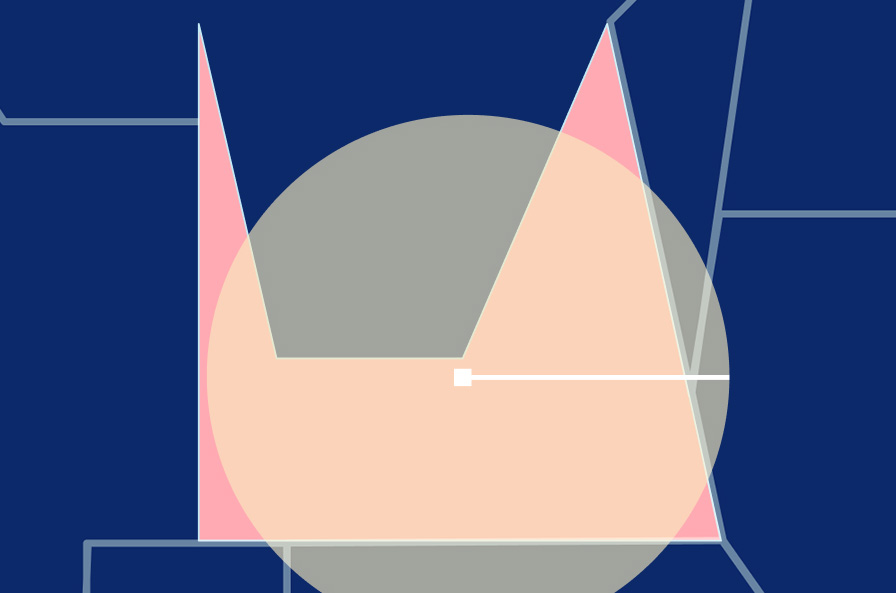Helping parents and teens evaluate sports for their children
My Roles
Lead UX Designer, and Developer Manager
Collaboration
Worked closely with Senior Developer, Senior Visual Designer, Accounts, and Client. Managed Developer, keeping to schedule and working within requirements
How do people know which sports may be most beneficial for their teenagers to play? And how might they customize rankings based on what is important to them or their family members?
When my team started this project for The Aspen Institute, we had expert research from academics, delivered from a previous phase, which considered the three key benefits of safety, exercise, and psychosocial factors for each sport.
We explored this ranking system as a weighted average, so that users could adjust which factors are most important to them. I made a quick JavaScript prototype to share with our developers and the rest of our team.
Interactive: Dial in the desired emphasis for each factor
( S1 * 50 )
+
( S2 * 50 )
+
( S3 * 50 )
50
+
50
+
50
Rankings of all sports change as the user adjusts weights to show what is most important to them. If the user adjusts "Psychosocial" to be high importance, a sport such as Cross Country will rank lower compared to other sports, as its base score is relatively low for psychosocial benefits.
Scoring follows the weighted average formula of scores multiplied by weights, divided by total weight.
Before we decided on weighted averages, however, we also explored spider/radar graphs, bar charts, among others.
But, for various reasons, such as ease of use and accessibility, we decided to go with the sliders for the main listing.
We also needed to translate each sport’s data from raw tabular data to cleaned-up, brand-fitting comparisons that would help parents make decisions. Our visual designer cerated a brand and made the data much more compelling and easier to compare.
Toward that end, we also provided users with a way to compare a few sports head to head, using modified ranking bar charts for each sport tile.
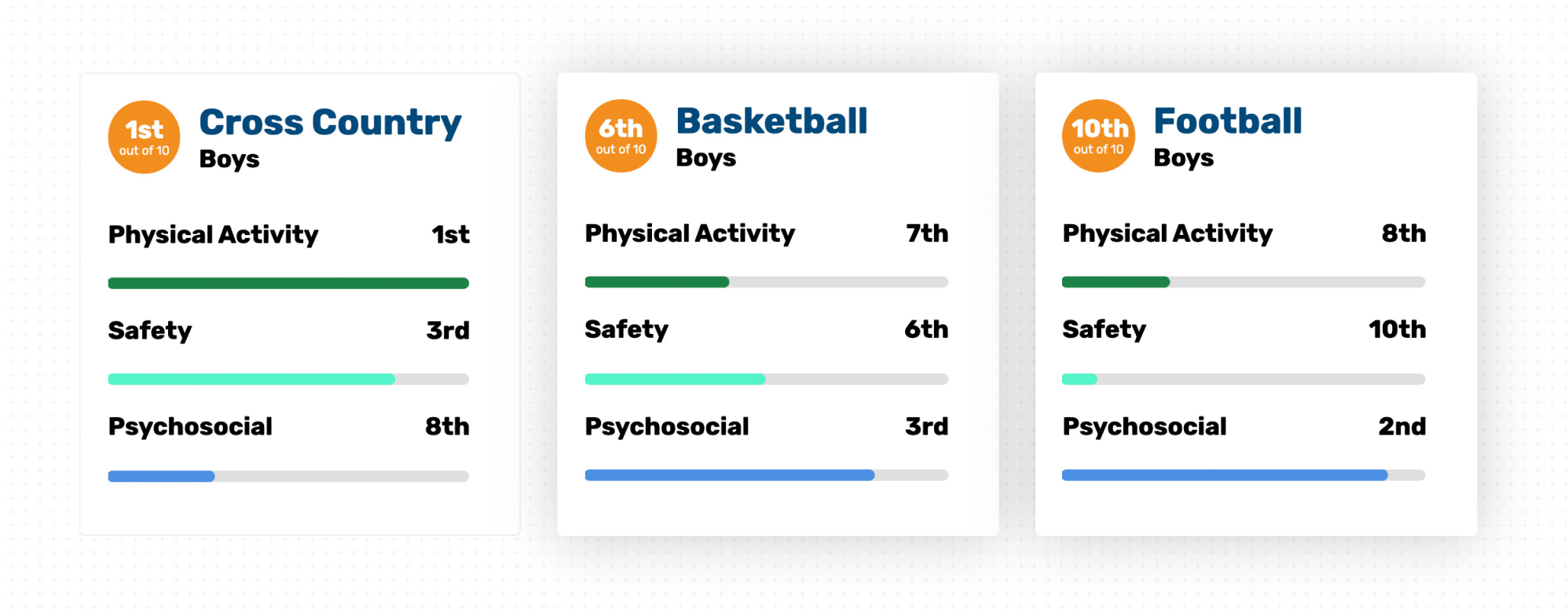
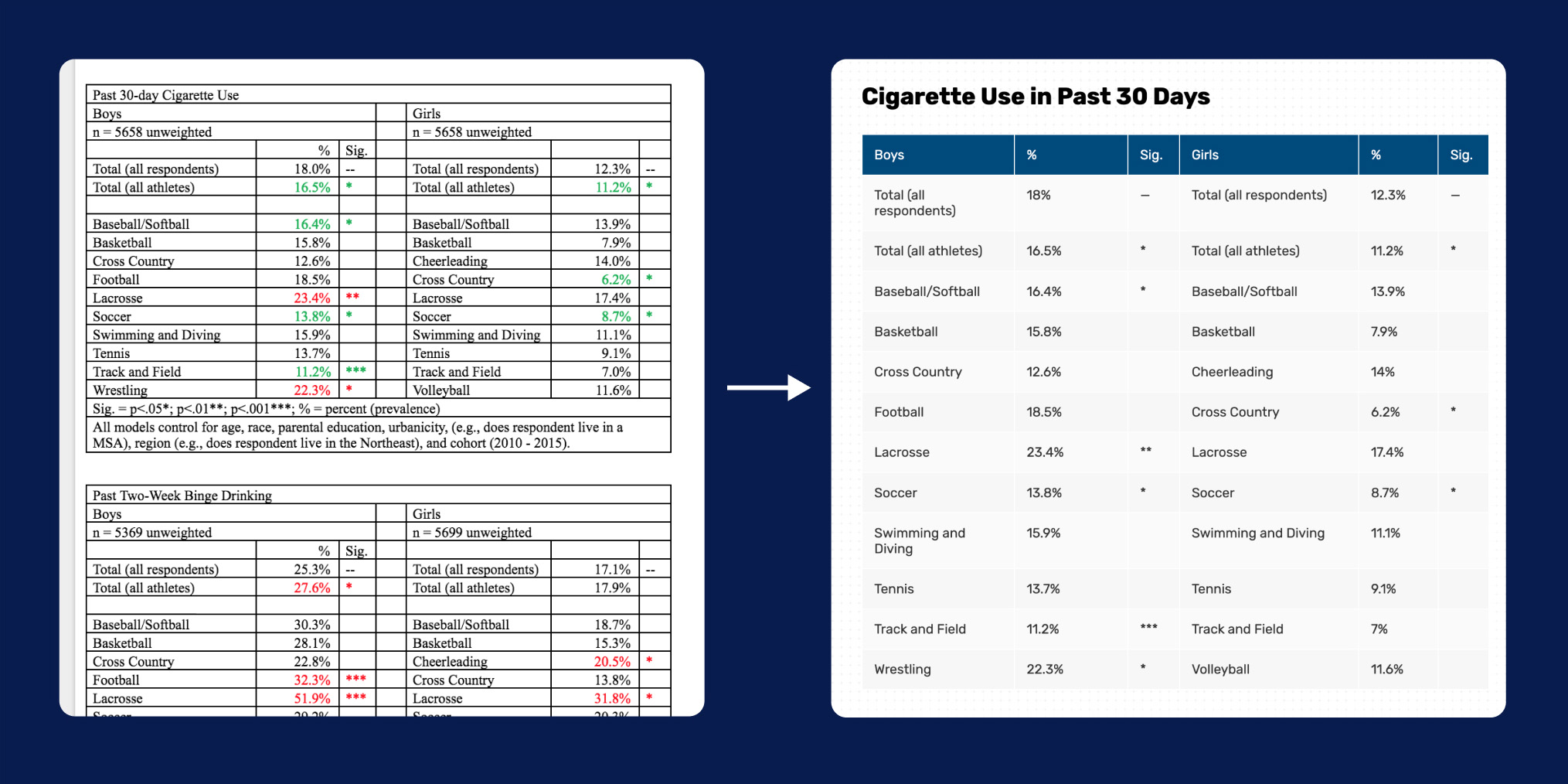
Additional Aspects of the Project
-
Information architecture
-
Wireframing
-
Component design
-
Brand exploration
-
Creation of repeatable Photoshop actions
-
Development
Results
Many news outlets and publications wrote about our project, among them: Time Magazine, USA Today, and Forbes.
We received visitors from all over the USA, and even international users, and they seemed to respond positively to the ranking system and the clearly presented information. Visit the Healthy Sport Index >
More Work
REAL ESTATE
Increasing Conversions by 100% via Highly Usable InterfacesDesigning a modern web experience for buyers, sellers, agents, community members, and, of course, for the business.
THINK TANK
Leveraging User Research to Help Clients Make DecisionsWe employed tree testing to provide evidence of the most effective new I.A. for a client's site.
HEALTHCARE
Creating a better ZIP code search for patientsWhen patients search for a doctor, using their ZIP code, is a centerpoint based on a bounding box really the best approach?